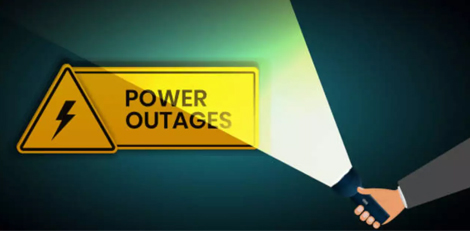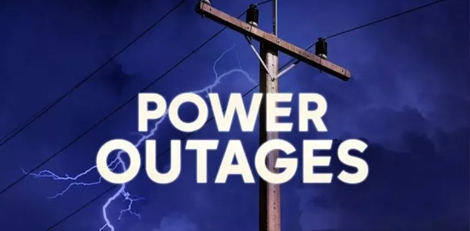Power supply will be suspended in the following areas on Tuesday (09-12-2025) from 09.00 AM to 04.00 PM due to substation maintenance works. Metro (KAVUNDAMPALAYAM Substation): 24 Hours Water Supply Athigadavu Scheme, Housing Board, AR Nagar, Thamami Nagar, Driver Colony, Samundeswari Nagar, Suguna Nagar, Union Road, Ashok Nagar, Murugan Nagar, Bharathi Nagar. Devarayapuram (DEVARAYAPURAM 110/11 KV Substation): Devarayapuram, Boluvampatty, Viraliyur, Narasipuram, J.N.Palayam, Kaliannanpudur, Puthur, Thennamanallur, Kondayampalayam, Thendral Nagar. Marudhur (MARUDUR Substation): Tholampalayam, Velliyangadu, Siliyur, Dhayanur, Marudhur, Senniveerampalayam, Karamadai, Chikarampalayam, Karichipalayam, Kannarpalayam, Kalatiyur, Pojanganur, M.G.Pudur. Bhavani Barrage (BHAVANI BARRAGE 110/22 KV SS Substation): Thekkampatty, NanjayagoundaPudur, SukkuKappiKadai, Samayapuram, Bathirakaliamman Kovil, Nellithurai, Kendapalayam, Dotadhasanur, Ramaiyagoundanpudur, Uppupallam. Madhampatty (MADAMPATTI 110/33-22KV Substation): Madhampatty, Alandurai, Kuppanur, Karadimadai, Poondy, Semmedu, Theethipalayam, Perur, Goundanur, Kalampalayam, Perurchettipalayam. Periyanaickenpalayam (PERIYANAICKENPALAYAM 110/22 KV Substation): Periyanaickenpalayam, Naickenpalayam, Kovanur, Gudalur Goundampalayam, Jothipuram, Press Colony, Veerapandi, Sengalipalayam, Poochiyur, Samanaickenpalayam, Athipalayam, Govindhanaickenpalayam, Maniyakar. Power supply will be resumed before 04.00 PM if the maintenance works are completed early. The schedule is subject to change based on operational or weather-related factors.